Design, manage and track your QR on a single platform.
Create, manage and track your QR codes

Do you want to create your own personalised QR code with our tools to boost your idea? The MYQR QR generator can help you. Thanks to our work to facilitate the development and the wide range of tools we offer to make your ideas come true or get your business to expand
What are you waiting for?




CSV/XLSX data export.


Different formats to download your QR codes.
Start by choosing what your QR will link to. Our platform supports a diverse range of content types such as PDFs, menus, videos, business cards, websites, apps, and more.
Personalize your QR code to match your brand or preference. Select colors, shapes, and styles, and decide what information it will carry to make your QR code stand out.
Register and pay 0,5€ of our trial to unlock all the features. With this trial, you can fully experience the customization options and functionality of our month plan.
After creating your QR code, choose the format that best fits your needs (PDF, PNG, SVG, JPG), download it, and you're ready to print or display it digitally
A single QR code can open a portal to various types of digital content. At MYQR, we provide a vast array of options to connect your audience with your digital offerings.

Take your business card to the next level with a QR code. Share more information about your profile and your company in an innovative and unique way. And the best of all, change the information in the QR code whenever you need to.
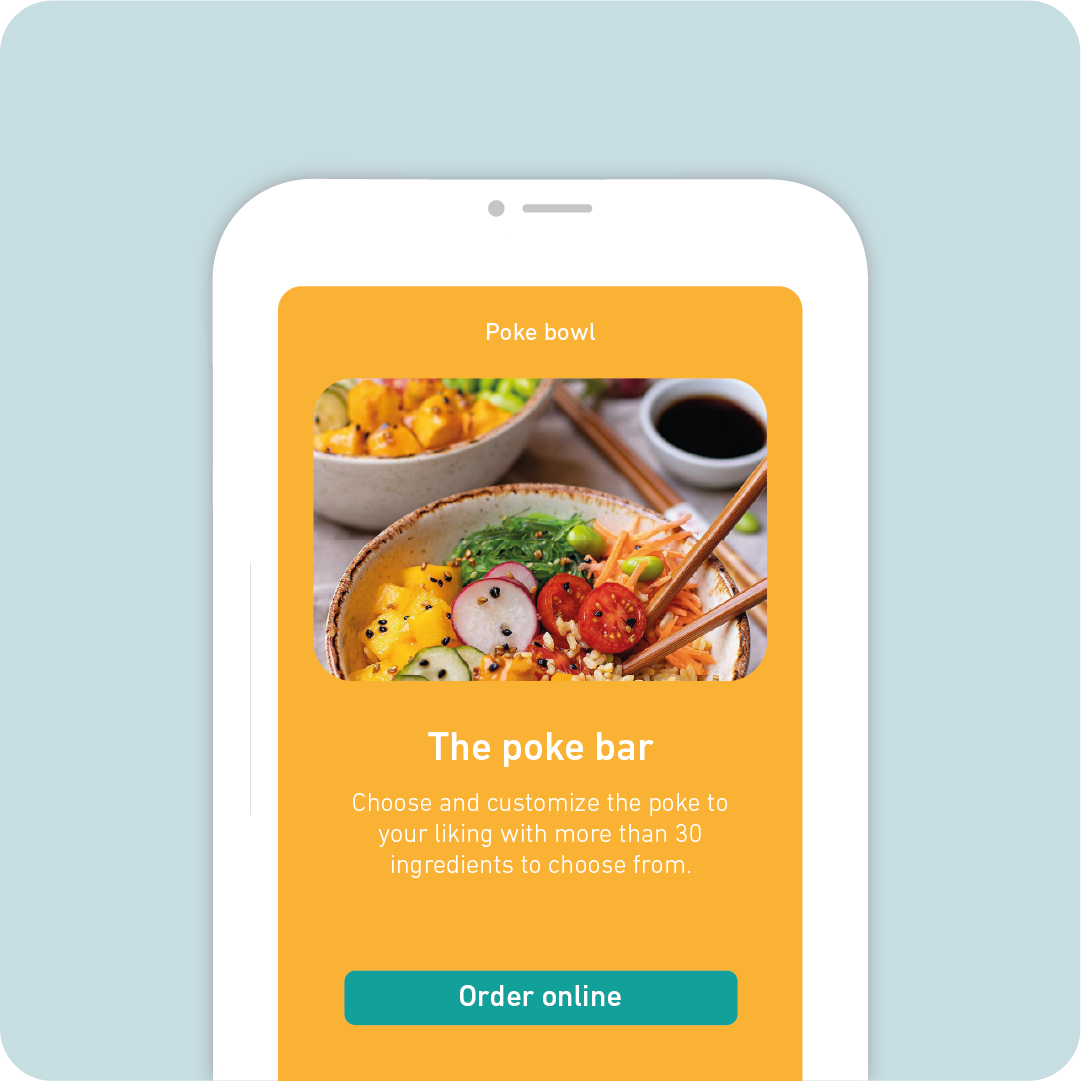
Share your business information easily and quickly with everyone: hours, location, contact and all the information that may be of interest to potential customers.
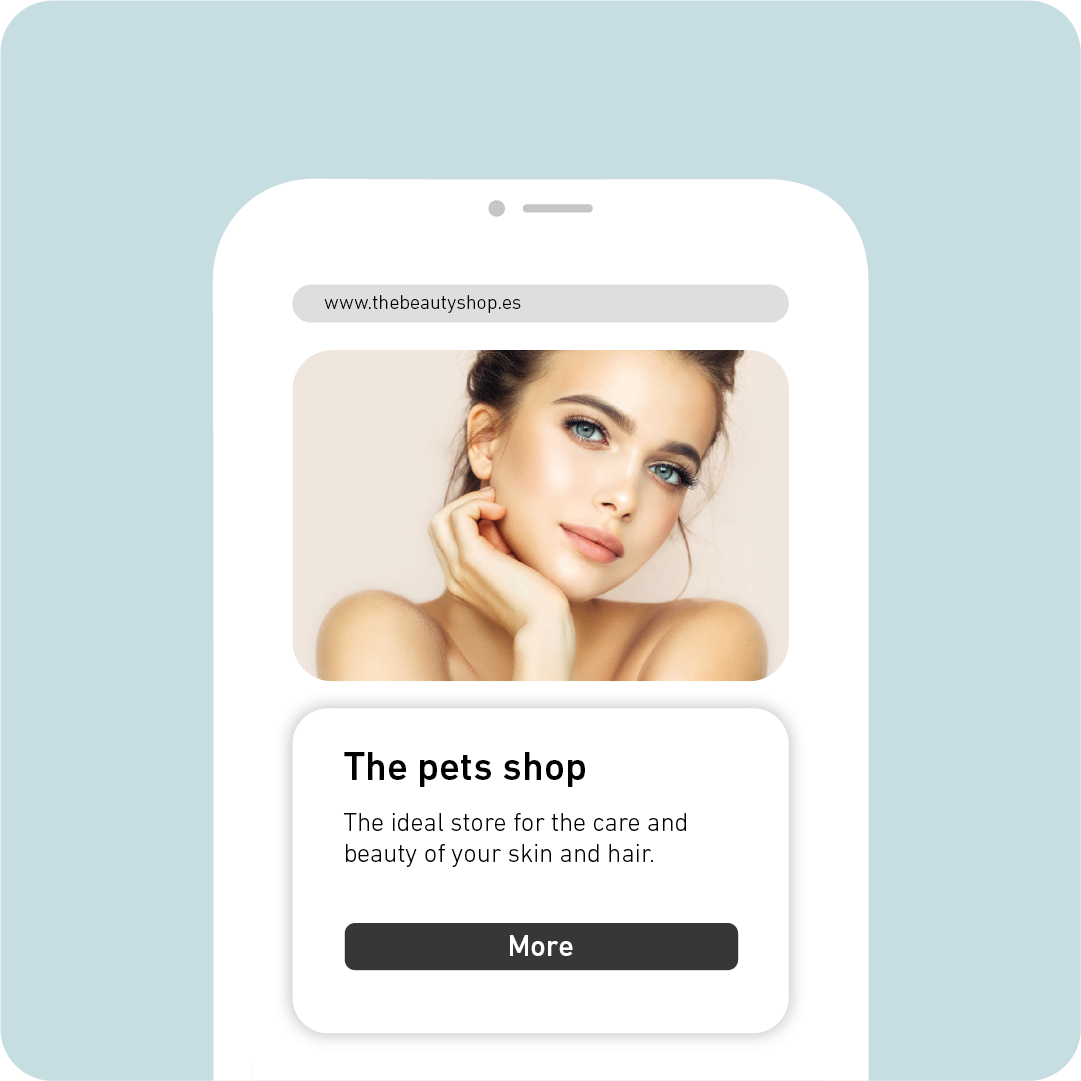
Link your URL to a QR code so that anyone can access your website in the blink of an eye. The easier it is to access, the greater the chances of increasing traffic to your website.

Make it easy for users to download and install your application with a QR code. Save time spent on searching and generate a positive user experience.

Use a Wi-Fi QR code and forget about endless passwords. Connect to the internet quickly and securely with your mobile camera or QR code reader app. Ideal for Airbnbs, bars and restaurants, offices, or even for your home.

Share that video that you want the whole world to see through print. If it's hosted on YouTube, then link the URL. But if not, don't worry, you can host the video on MyQR.

Share PDF files using a QR code. Forms, information and texts available to anyone in a quick and secure way.

Share images and photos like never before via QR code. Who knew that so many memories could be in a single QR code.
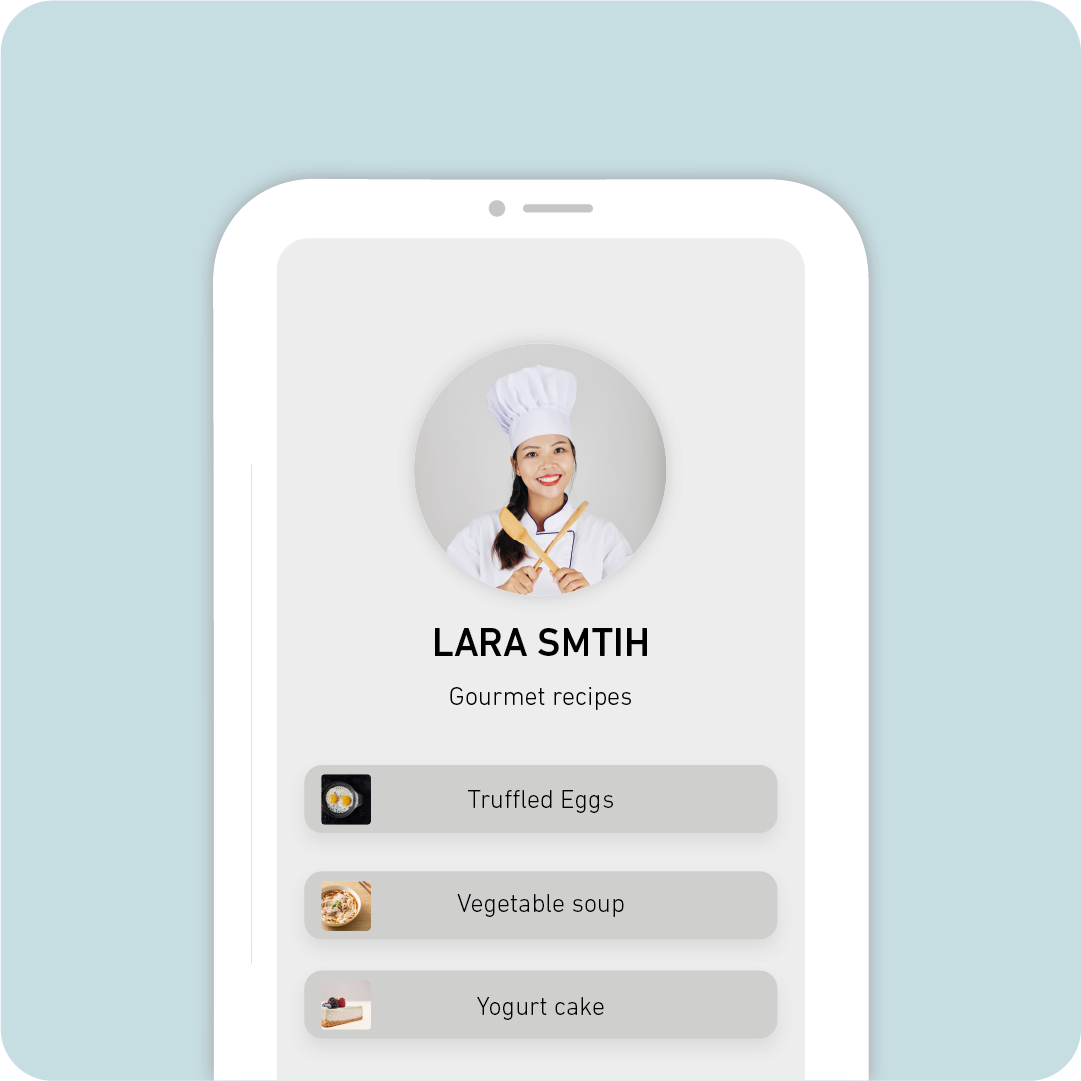
Gather in links the most relevant content to share with your audience and help your followers find yourself on social networks with a single QR scan.
 Dynamic QR design.
Dynamic QR design.
 Unlimited scans.
Unlimited scans.
 Complete QR analytics.
Complete QR analytics.
 QR editing and management
QR editing and management
 CSV/XLSX data export.
CSV/XLSX data export.
 Variety of download formats.
Variety of download formats.
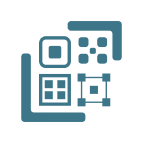
Enable all your QR designs by choosing the 14 day trial plan.
All our plans include email support and high quality QR codes for printing.
Afterwards your subscription will be renewed to the monthly plan if not cancelled for 99,00 €/month.
Simply put, they are used to store information and disseminate it in an instant, simple and even creative way. However, their use is associated only with the consumer and not so much with the seller. But we must be clear that in addition to disseminating information, it is also a great source of feedback.
Open the camera application on your device. Focus on the QR code: you will see that the content of the code appears on a small card (top area of the screen). Tap on the card and your device will open the content hidden in the QR code.
Like any other barcode, a QR code is intended to store information on an optical label that is readable by some kind of machine or device.
The main difference between a static and a dynamic QR Code is that static QR Codes do not allow modifications once they have been generated. This means that you will only have this scannable code to redirect to a single link. Dynamic QR Codes, on the other hand, can be edited at any time. This is why at MYQR we work exclusively with dynamic QR codes.
With MYQR you can not only generate custom QR codes, but you can also edit them to your liking whenever you want, track them to optimise your business, and perform daily analytics tracking.
Our FAQ section covers a wide range of common inquiries to help you understand and make the most of our services.